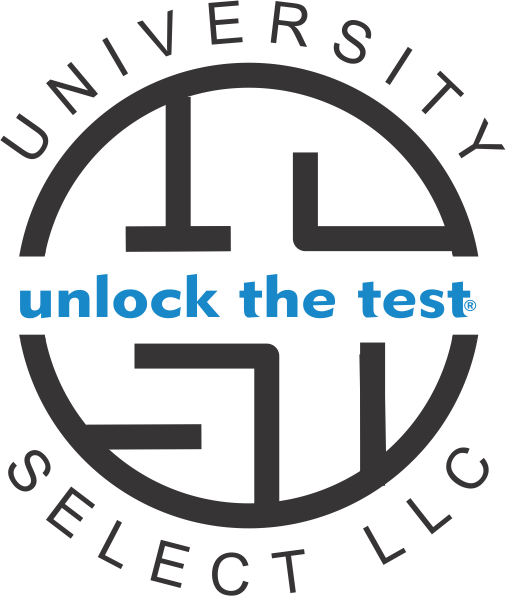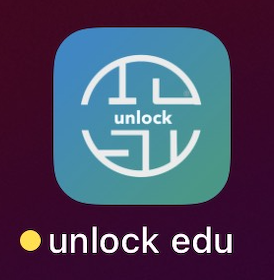Let’s get you Set up on Our SAT Tutoring APP!
(1) What we need from you to access our Digital SAT Tutoring App
We have not made public our Digital SAT Tutoring App
Our Digital SAT Tutoring App is only available on your phone.
As such, we need either
your Apple ID (iPhone) or
Google Play (Android) - email address.
Please fill out the information below and you will receive an invitation to our app.
(2) Take the Diagnostic - it’s only 15 questions/22 minutes
After you receive the invitation, login - please complete the 1st Diagnostic only: 15 questions/22 minutes!
HERE is a video for how to find your invitation, login & get started on the Diagnostic!
The steps are also listed below!
After you have given us your Apple ID or Google console email, your next step is to register for the Unlock Student Dashboard, so that we can personalize your SAT prep by having you take a 15Q/22min diagnostic quiz.
Step 1 – Accept your invitation from Apple (TestFlight) or Google Play
Invitation was sent to your Apple ID/Google Play-associated email. Check your junk folder!
Step 2 – Sign Up for Unlock App
Use the same Apple ID/Google Play email